The Transfers page will show you all current and completed transfers between Shipfusion warehouses. This can be found by navigating to the Transfers page under Inventory > Transfers:

You can search for any previously entered transfers from the left hand search option, and can filter by using the options on the right hand side by transfer status.
In the top right hand corner, select the Create button to set up a new warehouse transfer. From the popup window, enter the origin warehouse, destination warehouse, desired delivery speed, and notes, and if a quote is required before shipping:
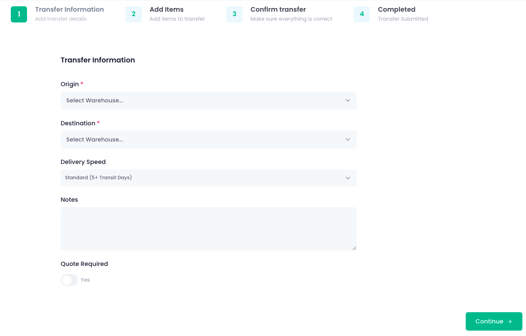
Select the Continue button once the information has been entered. You will then be taken to the second page, where you can add the SKUs of what is included in your transfer before selecting the Continue button:
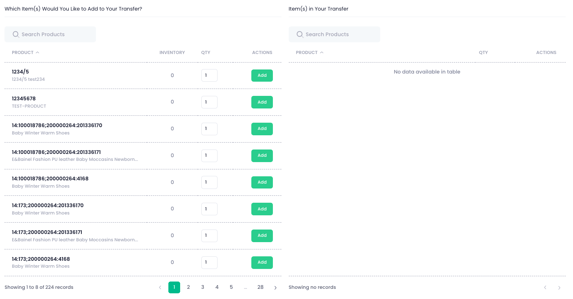
On the next page, confirm the information you have entered is correct before selecting the Submit button.