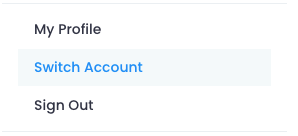Switching Accounts
If you are currently managing multiple accounts under Shipfusion, there is an easy and simple way to log in to one or the other. Before being able to easily toggle between the accounts, you will need to set this up by following the steps below.
1. Go to Settings > Manage Users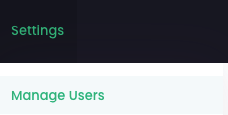
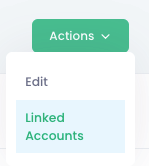
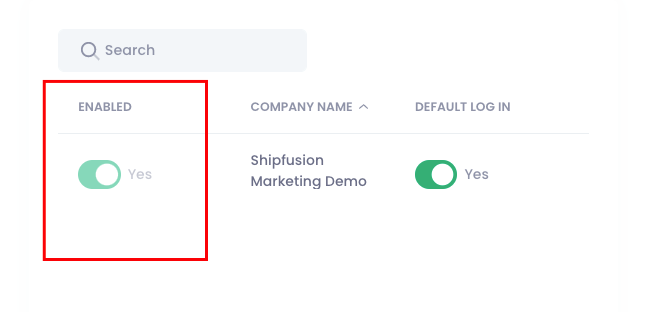
Once the above steps are completed, you will be able to click “Switch Account” by clicking your profile pop-up on the top right of the page.