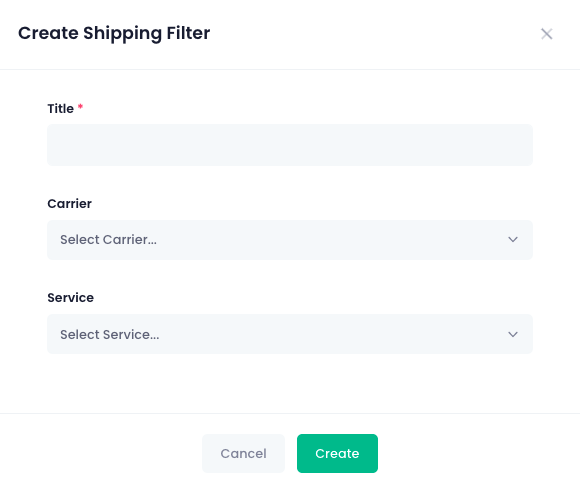Shipping Filters
You can set shipping filters for specific carriers and shipping service for your shipments that will be set automatically.
To do this, select Settings > Shipping Filters from the main menu:
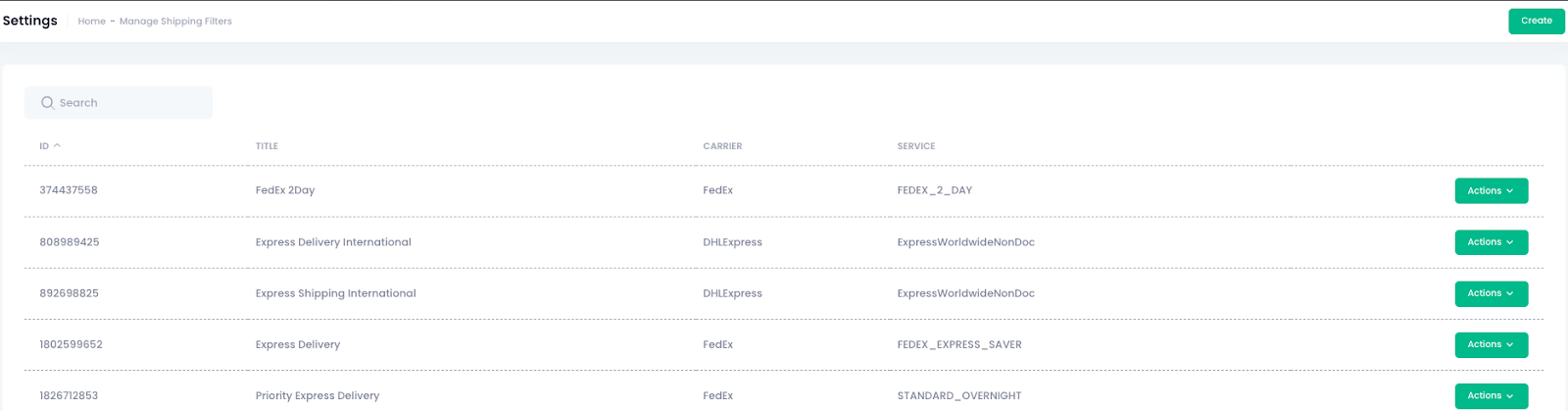
Select the Create button to set up a new filter. In the pop-up, name the filter (ex. FedEx 2 Day) and set both the carrier and service before selecting Create at the bottom: