Manage Inventory
Managing your inventory is a key part of making sure you have enough product to fulfill your orders. To manage your inventory, select Inventory > Manage Inventory from the main menu:
On the left, you can search for any previously entered product by SKU or name. On the right, you can filter by warehouse location. In the top right, you have the ability to create a new inbound shipment:
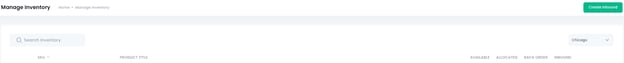
On the right-hand side of each product listed, you can see the number of units per status (Available, Allocated to shipments, on Back Order, and included in an Inbound shipment).If you select the Actions button, you have the ability to view more information about the SKU, check Lot information, or Sync the SKU:
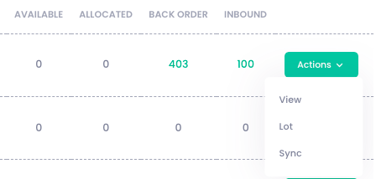
When selecting View, a popup will appear with details on the selected product, such as inbounds that include this SKU, the history of the SKU, transfers, and forecasting:
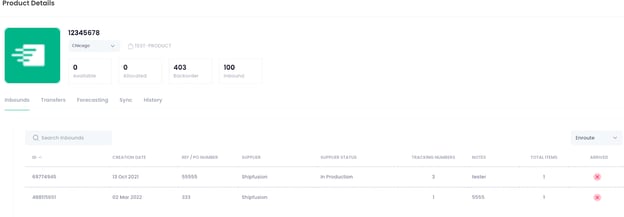
To learn more about syncing your inventory back to another system, please visit our article on Inventory Sync.