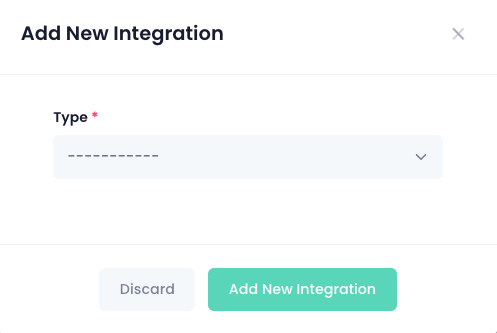Integrations
Integrations allow for specific functions to flow into Shipfusion from other platforms - for example, if your online store is set up with Shopify, you’ll want to integrate Shipfusion with your Shopify account to ensure orders are flowing in to be fulfilled.
To add or remove integrations, select the Settings > Integrations option from the menu bar:
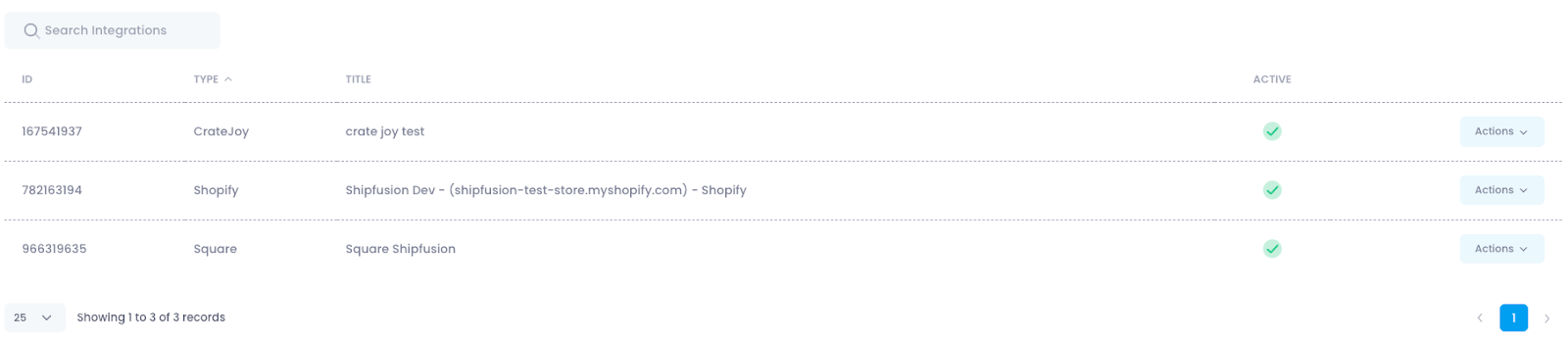
Here, you can see any current integrations you have set up on your account. If you need to access Shipfusion’s API credentials or add a new integration, you can access these actions in the top right corner:
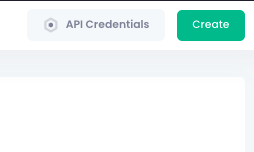
When adding a new integration, make sure to select the correct option before selecting Add New Integration: