Share this
How to Use Pinterest for Ecommerce
by Rin Mosher on Jun. 6, 2024

With over 518 million active users worldwide, Pinterest has long been the most popular social media platform for finding inspiration. Yet many business owners have yet to tap into its many ecommerce marketing features, which facilitate millions of dollars worth of product purchases every year. Like the social commerce functions on Facebook and TikTok, using Pinterest for ecommerce can mean getting your products in front of a whole new audience.
This article explores how using Pinterest for ecommerce can help your online store turn interest into sales in 2024.
How Pinterest Works
Pinterest is a visual discovery engine and social media platform that allows users to save, organize, and share images and videos. It has long been used as a tool for finding inspiration, planning projects, and discovering new ideas for everything from home decor and fashion to DIY projects.
Pinterest can also be used for shopping, as many businesses pin their products with direct links to their websites. It’s a popular tool for both personal inspiration and ecommerce marketing, helping to drive traffic to websites and engage visually with audiences.
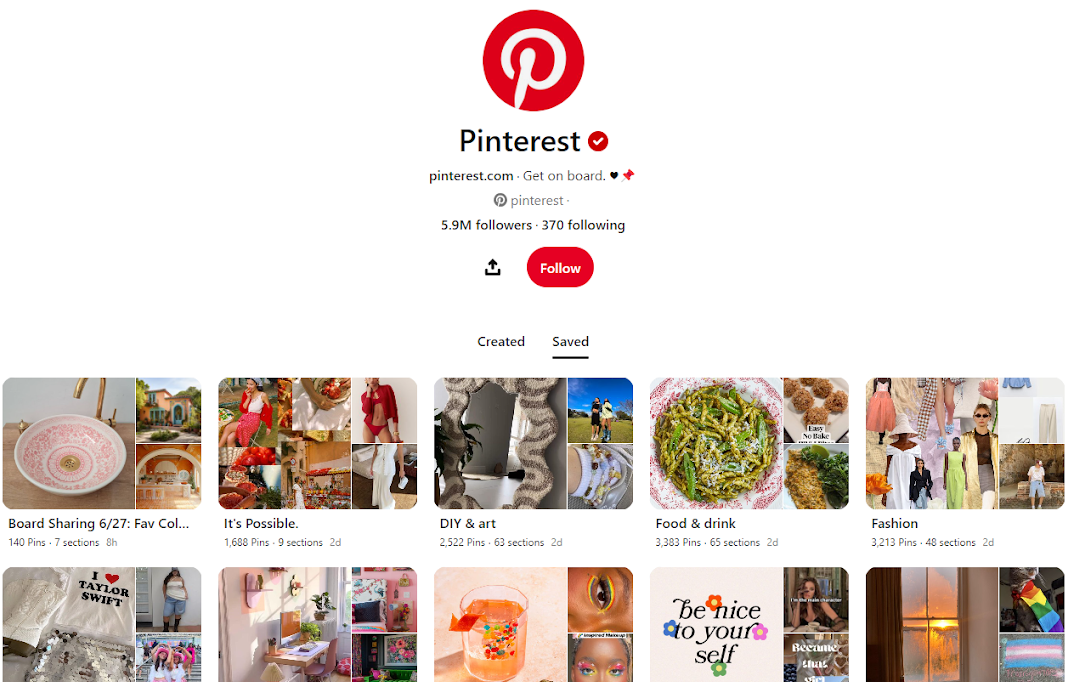
Pins and Boards: The Building Blocks of Pinterest
Pins are the fundamental components of Pinterest, serving as visual bookmarks that help users save and organize the content they're interested in. Each Pin typically features an image or video, a brief description, and a link to the original source.
Users can collect and organize these Pins into Boards, which are curated around specific themes or interests, such as travel destinations, fashion, or cooking recipes.
Pins are versatile and useful for everything from showcasing products to sharing tutorials and articles. Businesses, in particular, can leverage Pins to highlight their products and direct potential customers to their ecommerce sites.
Ecommerce Product Discovery on Pinterest
Pinterest made its official entry into the ecommerce space when it rolled out Buyable Pins in 2015. That feature has since evolved with other shopping-conducive changes to the platform’s design over the years.
For example, consumers can use the Shopping List space to collect products of interest alongside their respective pricing, review, and shipping information for future purchase. This is different from the regular saved Pins functionality, which is meant to store non-shopping related content, and doesn’t list the extra purchase-related information.

Pinterest mainly facilitates product discovery through its search page, Lens tool, and feed page. Users can find relevant products with specific terms like ‘sun hats’ and general queries like ‘summer outfits’ on the search page, while Lens offers the enhanced ability to search Pinterest using an image from their phone’s gallery or camera.
How Ecommerce Businesses Showcase Products on Pinterest
Pinterest’s ecommerce-friendly features aren’t just convenient for consumers – they’re also an asset for brands looking to market to unique audiences. Here’s a quick overview of the features that make Pinterest the high-potential ecommerce channel it is today:
Product Pins
Formerly known as Buyable Pins, ecommerce businesses use Product Pins to feature and link to individual products in their catalog. Where regular pins only display an image or video, this specialized format includes additional placeholders for pricing and shipping information. Items can’t be added to a shopping cart from Product Pins directly, however. Each one serves as an endpoint to the original page on the seller’s main website.
Product Tags
Product Tags allow businesses to publish ‘shoppable’ content featuring multiple items at once. Tags go onto specific products within images, and users can click on previews of corresponding Product Pin pages to learn more about and purchase those items.
Product Collections
Product Collections organize Product Pins into separate series. While not visible on a business’ main profile, these curated groups can be showcased through Collections Ads, which we’ll explain later.

Why Use Pinterest for Ecommerce?
Pinterest is just one of many options available to ecommerce sellers looking to expand their online presence. With Facebook Shops and TikTok Shop being the most popular statistically, you may be wondering what makes this specific platform worth pursuing. There are plenty of reasons, including:
It's Used for Product Discovery
Pinterest isn’t just widely used among ecommerce businesses – it’s also many online shoppers’ platform of choice for product discovery. Visual-focused content is perfect for showcasing everything from shoes and handbags to books, art, and makeup products in both commercial and real-world settings. People come to Pinterest expecting to find things they haven’t seen before, and by using it to present relevant products, you can turn their exploration into potential sales. Data published by Pinterest shows that 85% of weekly users report having bought from a brand’s Pin before.
It's Free
Unlike other social commerce platforms, which charge merchants additional transaction and processing fees, Pinterest’s shopping tools are completely free. There are no costs associated with registering for a Business Account, participating in the Verified Merchant Program, or creating product catalogs. The only time you’ll ever need to pay for a Pinterest service is when running paid ads, which we’ll discuss later on.
It's Used By Your Competitors
Pinterest is currently used by thousands of brands around the world, ranging from small and medium-sized companies to major brands like IT Cosmetics, IKEA, and Samsung. Having a presence on Pinterest amongst these businesses is the most effective way to compete with them. Your brand will gain exposure to online audiences and become a comparable, easy-to-discover alternative for users as they search for relevant products.
How to Get Started On Pinterest for Ecommerce
Pinterest’s ecommerce content features are currently available in over 10 countries, including the United States, Canada, and the United Kingdom. All you need to begin using them is a Business Account. From there, the opportunities to promote your ecommerce store and its products are virtually unlimited. Follow the steps outlined below to get started.
Connect Your Ecommerce Store to Pinterest
Pinterest can directly connect to several major ecommerce platforms through its Shopify integration, WooCommerce integration, and integrations with Adobe Commerce and Salesforce Commerce Cloud.

These integrations allow you to easily transfer product data from an existing online store by downloading the respective platform’s Pinterest app and signing in with a Pinterest Business Account. You can also choose to do things manually, uploading individual items one by one or through a URL to a hosted data source.

The Pinterest API provides quick pricing and availability updates on a large scale. This is great for ecommerce businesses with complex and fast-moving catalogs, but it requires in-house development expertise to deploy.
Join the Verified Merchant Program
The Verified Merchant Program was designed to help ecommerce brands establish themselves on Pinterest and acquire new customers. Participation is by application only, and businesses must meet several criteria to qualify. These include having a Business Account that is at least three months old, a claimed website over 13 months old, a profile picture, a completed ‘About’ section, and compliance with Merchant Guidelines.
That extra work comes with benefits, specifically:
- A ‘Verified’ badge that adds trust and credibility to your brand image
- Eligibility for enhanced distribution on Pinterest
- The opportunity to expand merchant details to include brand values such as ‘eco-friendly’ and ‘inclusive’
Participating in the Verified Merchant Program is a great way to bring your Business Account on equal footing with competitors. It also better enables you to connect with users by increasing the visibility and breadth of what your profile shares.
Promote Products Through Pinterest Ads
Pinterest offers two types of ecommerce ads: Shopping Ads and Collections Ads. Each of these formats is intended for its own use case, and as such, requires different considerations before use. There are also a few other formats that can be used to promote products, which we've included in the breakdown below.
Shopping Ads
Shopping Ads on Pinterest are a powerful way for ecommerce businesses to showcase their products directly to engaged shoppers. These ads appear in users' home feeds and search results, featuring eye-catching images, product details, and pricing information about individual items. When a user clicks on a Shopping Ad, they are taken directly to the product page on the retailer's website.
This format is best suited for single products, and it delivers the best results when placements are well-targeted. Paying to have your ad appear at the top of the search results page helps increase visibility in any case, but tagging and product details determine the effectiveness to which ads are matched with individual users.
Collections Ads
Collections Ads are a type of ad format on Pinterest that features multiple products from your catalog in a single ad. Interested users who click on these placements are shown an expanded view with up to 24 secondary photos leading back to each showcased product’s respective Product Pin page.
Standard Collections ads appear as a main image atop three smaller images that present users with multiple product visuals in one look. Slideshow for Collections ads, meanwhile, display photos in a revolving carousel of content. Either layout can be used to showcase an entire line of products or different shots of the same item.
Idea Ads
Although not specifically made for ecommerce, Idea Ads can come in handy for brand awareness and collaboration initiatives on Pinterest. This full-screen format displays your content with buttons offering the option to save the ad as a Pin, visit a connected URL, and follow the business account that published it.
The main difference between Idea Ads and Shopping Ads is that the latter includes pricing details and is meant to feature individual products. Idea Ads are more generic and can be used for all marketing initiatives from catalog offerings to limited-time sales.
Showcase Ads
Showcase Ads combine multiple videos and images into a swipeable sequence. Users have the ability to navigate back and forth between different cards, and each of those cards can be set up to link to a different external page. Like Collections Ads, this format is great for promoting several products in one paid promotion.
Quiz Ads
Quiz Ads are a gamified take on social media advertising. Rather than present users with overtly promotional content, brands use them to engage audiences with custom multiple-choice questions. In ecommerce, a Quiz Ad might be helpful in getting feedback on recent product changes, gauging interest in new offerings, or identifying customer pain points.
Use the Built-In Analytics Tools on Pinterest for Ecommerce
Creating and distributing content is only half the battle when it comes to selling ecommerce products on Pinterest. No strategy will be perfect on the first try, which is why analytics are so important. Pinterest has an abundance of built-in tools designed to measure, track, and promote business performance both on and off its platform. Here is an overview of the most relevant:
Pinterest Analytics
Exclusively available to Business Accounts, Pinterest Analytics provides an overview of profile and content performance over time. It’s the best place to find out what makes your brand popular, among who, and why.
The main dashboard tracks a long list of metrics, including engagements, impressions, saves, Pin clicks, outbound clicks, profile visits, follows, video views, average video play time, total video play time, audience size, and total monthly views. That information can then be filtered by publication date, content type, and product group, as well as user device, age, and gender. Performance data on individual Pins is also directly accessible through posts on your profile.

Pinterest Tag
The Pinterest Tag is a custom snippet of code designed to connect with your primary ecommerce website. You can install it via Google Tag Manager to track various actions and conversions, including page visits, searches, video views, leads, category views, and checkouts.
Conversion Insights Dashboard
The Conversion Insights Dashboard shows you the total impact of both paid and organic efforts on Pinterest. Data is reported in windows of 30 days and can be broken down to reflect changes in views, engagement, and clicks. With this tool, you’ll get a clear picture of where organic conversions are coming from, as well as what content is performing best. Pinterest provides additional insights into the types of devices and formats behind conversions.
Tips to Get the Most Out of Pinterest's Ecommerce Features
It’s one thing to use Pinterest for ecommerce and another to use it well. We’ve compiled a list of helpful best practices below.
Diversify the Types of Content You Publish
Pinterest remains a primarily visual platform, but ecommerce businesses can – and should – take advantage of the many other content formats on offer. Diversification plays a key role in engaging audiences on any social media platform over the long term.
Blog posts can showcase your products in action, provide helpful tips and tutorials, and establish your brand as a thought leader in your industry. Lots of businesses create designated blog Boards on Pinterest to complement the sales-oriented Pins they publish with helpful and informational content.

Pins can also be used for more than just plain product promotions. The space for eye-catching visuals and compelling copy they offer is equally great when announcing new launches, restocks of popular items, and limited-time offers.
Short and mobile-optimized videos on Pinterest are ideal for demonstrating products in action, sharing customer stories, and providing behind-the-scenes looks at how products are made or packaged.
Mixing and consistently publishing content in all three of these formats will keep things interesting for viewers and prevent your page from being perceived as overly promotional.
With over 80,000 followers and 2.4 million monthly profile views, Benefit Cosmetics is an excellent example of what’s possible when diversification is done right. The makeup company posts content ranging from product photos to beauty tips to tutorials and how-to videos while maintaining its visually striking pink brand theme.

Optimize Product Descriptions for Faster Discovery
It doesn’t matter how compelling a product description is – if it isn’t written with search discoverability in mind, you’re missing out on potential sales opportunities. When creating a new Pin, be sure to use relevant keywords in your title and description that accurately describe what the product is and what it does. Think about the words and phrases your target audience is likely to use when searching. Adding detailed Alt Text to images is also important to ecommerce product SEO because it allows Pinterest's search algorithms to better understand and rank your Pins.
Pinterest’s native keyword research tool makes it easy to optimize your product descriptions for search by displaying keywords and search terms relevant to specific products. You can view monthly search volume data, save keywords, explore related keywords, and even receive recommendations on which terms to focus targeting efforts. This tool is accessible via the Ads dashboard.
Pinterest Trends provides similarly valuable insight into the keywords people use most by country. Search volume is illustrated in a graph and accompanied by demographic information about users such as age and gender. The Popular Pins section at the bottom of the screen will show you what content currently ranks for a given keyword.
Build a Strong Fulfillment Network
Staying consistent should keep the audience you build on Pinterest engaged, but prioritizing the experience shoppers have post-purchase will ultimately determine whether they become repeat customers. A big part of this is ensuring orders are fulfilled and shipped out quickly. Customers expect fast delivery, especially when buying from established brands. Partnering with a reliable third-party logistics (3PL) service provider can help you meet these expectations by streamlining your order fulfillment process.
A good 3PL will have a network of strategically located warehouses that allow you to store inventory closer to your customers for shorter shipping times. They'll also have the technology and expertise to handle high order volumes efficiently, even during peak periods like the holidays.
Investing in a strong fulfillment network may require more upfront costs, but it's essential for providing the level of service customers expect and maintaining a positive reputation on Pinterest and beyond. Prompt delivery and a smooth post-purchase experience will encourage repeat business and help you build a loyal customer base on the platform.
Like with all social commerce platforms, maintaining success with Pinterest’s ecommerce features is an ongoing job. Delegating the responsibilities of fulfillment will make a big difference in the amount of time you have to invest in this lucrative sales channel. An industry-leading 3PL, Shipfusion can handle the intricacies of order packing and shipping for you at an accuracy rate of over 99.9%.
Connect with a fulfillment expert today and discover why we’re trusted by brands big and small across North America.
Share this
You May Also Like
These Related Articles

Only A Matter of Time: Pinterest Adds eCommerce Functionality

Social Commerce Examples and Strategies for Ecommerce Brands

The Best Social Commerce Platforms In 2024 with Benchmarks
- October 2025 (1)
- September 2025 (6)
- August 2025 (8)
- July 2025 (16)
- June 2025 (22)
- May 2025 (27)
- April 2025 (27)
- March 2025 (26)
- February 2025 (26)
- January 2025 (34)
- December 2024 (16)
- November 2024 (22)
- October 2024 (22)
- September 2024 (27)
- August 2024 (9)
- July 2024 (8)
- June 2024 (5)
- May 2024 (8)
- April 2024 (7)
- March 2024 (6)
- February 2024 (6)
- January 2024 (5)
- December 2023 (3)
- November 2023 (3)
- October 2023 (5)
- September 2023 (4)
- August 2023 (2)
- July 2023 (1)
- June 2023 (4)
- March 2023 (2)
- October 2022 (1)
- September 2022 (5)
- August 2022 (4)
- July 2022 (7)
- June 2022 (4)
- May 2022 (4)
- April 2022 (6)
- March 2022 (2)
- February 2022 (1)
- January 2022 (3)
- December 2021 (2)
- November 2021 (4)
- October 2021 (2)
- September 2021 (5)
- August 2021 (4)
- July 2021 (4)
- June 2021 (3)
- May 2021 (2)
- April 2021 (3)
- March 2021 (3)
- February 2021 (3)
- January 2021 (2)
- December 2020 (4)
- November 2020 (2)
- October 2020 (4)
- September 2020 (2)
- July 2020 (5)
- June 2020 (4)
- May 2020 (2)
- April 2020 (2)
- March 2020 (4)
- February 2020 (1)
- December 2019 (1)
- May 2018 (1)
- March 2018 (2)
- February 2018 (3)
- January 2018 (3)
- November 2017 (3)
- July 2017 (4)
- March 2017 (3)
- February 2017 (5)
- January 2017 (3)
- December 2016 (4)
- November 2016 (6)
- October 2016 (6)
- October 2015 (1)
- September 2015 (1)
- June 2015 (3)
- May 2015 (3)
- August 2014 (1)
- July 2014 (1)
- March 2014 (1)
- February 2014 (1)
.png?width=3334&height=468&name=Shipfusion_Logo%20Color%20Light%20(1).png)
.png?width=2850&height=400&name=Shipfusion_Logo%20Color%20Light%20(1).png)



