Share this
How to Create a FedEx Prepaid Shipping Label: A Step-by-Step Guide
by Shipfusion Team on Jan. 27, 2025

FedEx prepaid shipping labels offer businesses and individuals a convenient way to manage shipments without requiring payment at the time of drop-off. Prepaid labels streamline the shipping process by allowing senders to pay in advance, print a label, and prepare the package before heading to a FedEx location. This system ensures quicker processing, enhanced convenience, and improved visibility into shipping costs.
Below, we’ll explore what prepaid shipping labels are, their benefits, and how to create and apply them effectively for seamless shipping operations.
What Is a FedEx Prepaid Shipping Label?
A FedEx prepaid shipping label is a shipping document that includes all the necessary details about a package, such as sender and recipient information, package weight, and tracking data. The label is created and paid for online before the package is shipped, eliminating the need for in-person payment at a FedEx location.
Prepaid labels can be used across various FedEx shipping options, including Ground, Express, and International shipping. By covering shipping costs upfront, senders benefit from streamlined drop-offs, quicker processing times, and the ability to manage shipments more efficiently.
Benefits of Using Prepaid Shipping Labels
There are many advantages associated with using FedEx prepaid shipping labels. Let's take a look at four in closer detail:
1. Convenience
Prepaid shipping labels simplify the shipping process by allowing senders to complete all steps—payment, label creation, and preparation—before arriving at a drop-off location. This eliminates the need to wait in lines or process payments in-store.
2. Cost Transparency
With prepaid labels, senders know shipping costs upfront, making it easier to budget and avoid unexpected fees. Businesses can also use prepaid labels to provide accurate shipping quotes to customers.
3. Faster Processing
Packages with prepaid labels move through FedEx’s logistics network more efficiently since all shipment details are already recorded. This is particularly valuable during peak shipping seasons when delays are common.
4. Improved Customer Experience
For businesses, prepaid labels enhance the customer experience by enabling smooth returns and providing tracking details immediately after the shipment is created. This fosters trust and reliability with end-users.
Prepaid labels enhance the customer experience by enabling smooth returns and providing tracking details immediately after the shipment is created. Shipfusion’s returns management services can streamline returns even further with solutions for FedEx Express, DHL Express, and more.
Preparing for the Creation of Your FedEx Prepaid Shipping Label
Before diving into the creation of your FedEx prepaid shipping label, certain preparations should be made to ensure a smooth process. Gathering the necessary information and having the right tools will significantly streamline the steps ahead.
Taking the time to prepare adequately can prevent mistakes and avoid delays once you start the online labeling process. Here’s what you need to consider before creating your label.
Necessary Information for Shipping Label Creation
To create a FedEx prepaid shipping label, you must collect some vital information. Start with the recipient’s name and address, making sure the details are accurate to prevent delivery issues. Double-checking postal codes and using FedEx’s address verification tool can also ensure accuracy.
Next, you should know your package dimensions and weight. FedEx charges based on the size and weight of your shipment, so measuring your package before creating the label helps avoid incorrect billing. Businesses using Shipfusion’s inventory management solutions eliminate manual entry by automating label creation based on package data stored in our system.
Additionally, consider the contents of your package and type of shipping service at hand. For example, FedEx Ground can be insured for fragile items, which might need more than just a prepaid return label included on its side. FedEx label placement requirements for international freight shipments may differ depending on shipping regulations or restrictions. This is another area where Shipfusion can help; our ecommerce fulfillment teams handle fragile, high-value, or specialty shipments with precision to ensure package safety at scale.
Tools and Resources Required
In preparation for creating your shipping label, ensure you have access to a computer or a mobile device with internet connectivity. This will allow you to visit the FedEx website or use the FedEx mobile app conveniently. Additionally, a printer is essential to produce a hard copy of your shipping label.
Beyond just the basics, it’s also helpful to have your FedEx account information on hand. Having logged in to your account beforehand can smoothen the process. If you don’t yet have a FedEx business account or personal account, setting one up is quick and easy and provides benefits like billing and shipment tracking.
Moreover, consider having packaging materials ready, such as boxes, bubble wrap, or packing peanuts, to ensure your items are secure during transit. Proper packaging not only protects your shipment but also helps in maintaining the integrity of the contents, which is particularly important for sensitive items. Having everything organized and ready to go will make the entire shipping process more efficient and less stressful.
Step-by-Step Process to Create a FedEx Prepaid Shipping Label
Now that you’ve prepared the necessary information and resources, let’s walk through the exact steps to create your FedEx prepaid shipping label.
This process is user-friendly and designed for efficiency, whether you’re a frequent shipper or sending a package for the first time.
Logging into Your FedEx Account
To start the process, visit the FedEx website or open the FedEx mobile app. Click on the “Login” option, where you will enter your credentials. In case you don’t have an account, follow the prompts to create one. Registration will typically require an email address and a password.
Once logged in, you’ll be directed to your account dashboard, where you will find the option to create a shipping label. Ensure that your account settings reflect your correct contact information, which is necessary for shipping notifications. Additionally, consider enabling two-factor authentication for added security, especially if you frequently handle sensitive shipping information.
Entering the Shipping Information
Upon navigating to the label creation section, you’ll be prompted to input the recipient’s information, including name, address, and postal code. Double-check for typos, as incorrect details can lead to delivery issues.
Next, enter the shipping details about your package. Input the weight, dimensions, and select the type of service you wish to use. FedEx offers various options, including Express, Ground, and International services, which will influence the rate and delivery speed. If you’re unsure which service to choose, FedEx provides a comparison tool that can help you evaluate costs and delivery times based on your specific needs, making it easier to select the most suitable option.
Selecting the Prepaid Option
After entering all the shipping information, you will be asked to select the billing method. Here, you should choose the prepaid option, which indicates that the shipping charges have been covered ahead of time. Review the pricing displayed, as this will outline the costs associated with the shipment based on the entered details.
Confirm your selection, as this will lock in the details for the label you are about to create. Any modifications can generally still be made before the final confirmation step. It’s also a good practice to familiarize yourself with FedEx’s policies regarding refunds for unused labels, as this can save you money if your shipping plans change unexpectedly.
Reviewing and Confirming Your Details
Before printing your shipping label, take a moment to review all entered information. Check that the recipient’s address is correct, the package weight and dimensions are accurate, and the service type aligns with what you need. This step is vital in avoiding unnecessary errors that could lead to extra costs or delays.
Once verified, you can proceed to finalize your label creation. Click on the “Create Label” or similar confirmation button to generate your FedEx prepaid shipping label. A PDF of your label will be created for you to download and print. If you’re using the mobile app, you can also save the label directly to your device or send it to your email for easy access later. This flexibility allows you to manage your shipments seamlessly, whether you’re at home or on the go.
Printing Your FedEx Prepaid Shipping Label
Having successfully created your prepaid shipping label, the next step is to print it. Proper printing will ensure that your label is clear, legible, and adheres to FedEx standards.
Take note of printer settings beforehand to avoid any issues while printing.
Choosing the Right Printer Settings
When preparing to print, choose a high-quality paper setting that will enhance the clarity of your label. Printing on plain paper may not provide the best results, as the barcodes and details require sharpness for efficient scanning.
Set your printer to print at 100% scale to maintain the label’s original dimensions. Any resizing could affect scanning capabilities upon delivery. If possible, use a thermal printer specifically designed for labels, as this can often yield better results than traditional inkjet or laser printers.
Tips for Proper Label Printing
Once you've confirmed your printer settings, ensure your label prints correctly on high-quality label paper or standard adhesive paper. When the label is printed, check for completeness and clarity. Any smudged or faded portions could impede package processing.
After printing, allow the label to dry if applicable, and carefully cut it out, leaving margins if necessary. A clean cut helps the label affix properly to the package.
In addition to these steps, it’s wise to consider the environment in which you’re printing. Ensure that the printer is in a clean, dust-free area to prevent any debris from affecting the print quality. If you’re using a home printer, check that the ink cartridges are full and that the print heads are clean. Regular maintenance of your printer can significantly improve the quality of your prints over time, ensuring that your labels are always up to par.
If you frequently ship items, consider investing in a label printer that connects directly to your computer or shipping software. These printers are designed for high-volume printing and can save you time and effort while ensuring that each label is printed with precision. Many of these models also come with features that allow for easy integration with various shipping platforms, making your shipping process even more efficient.
Applying Your FedEx Prepaid Shipping Label
The final step in the shipping process involves applying your prepaid shipping label to the package correctly. Proper label placement is essential for efficient tracking and delivery.
Ensuring that the label remains intact throughout transit is equally critical, as this impacts your shipping process and the recipient's experience.
Correct Placement of Your Shipping Label
When applying the label, affix it to the largest flat surface of the package. Ensure the label is completely visible and not overlapping any seams or corners. Placing labels in these areas can hinder scanning processes.
In cases where multiple labels are needed, if applicable, make sure that each label placed on the package can be individually scanned and is not obscured by any other labels or packaging materials.
Ensuring Label Visibility and Security
Finally, it’s imperative that your shipping label is secure during transit. Use appropriate adhesive or packing tape to cover the label adequately, but avoid covering the barcode and important information. Properly securing the label helps in ensuring it won’t get ripped off during handling.
After double-checking the label’s placement and validity, your package is now ready for shipment. Simply drop it off at a FedEx location or schedule a pickup. Keeping a copy of the tracking information will allow you to monitor your package until it reaches its destination.
There's No Need to Know How to Create a FedEx Prepaid Shipping Label with Shipfusion
FedEx prepaid shipping labels take the guesswork out of shipping, offering a streamlined process that saves time and reduces complexity. Whether you're managing customer returns or sending out bulk shipments, prepaid labels provide the flexibility and efficiency modern businesses need. However, shipping logistics don’t stop at creating a label—having the right partner to handle fulfillment can make all the difference. Shipfusion goes beyond labels, offering tailored solutions to optimize your entire logistics operation.
Take control of your shipping operations and simplify your logistics with Shipfusion. Contact us today to see how we can help.
Share this
You May Also Like
These Related Articles

The Ultimate Guide to FedEx Shipping Options
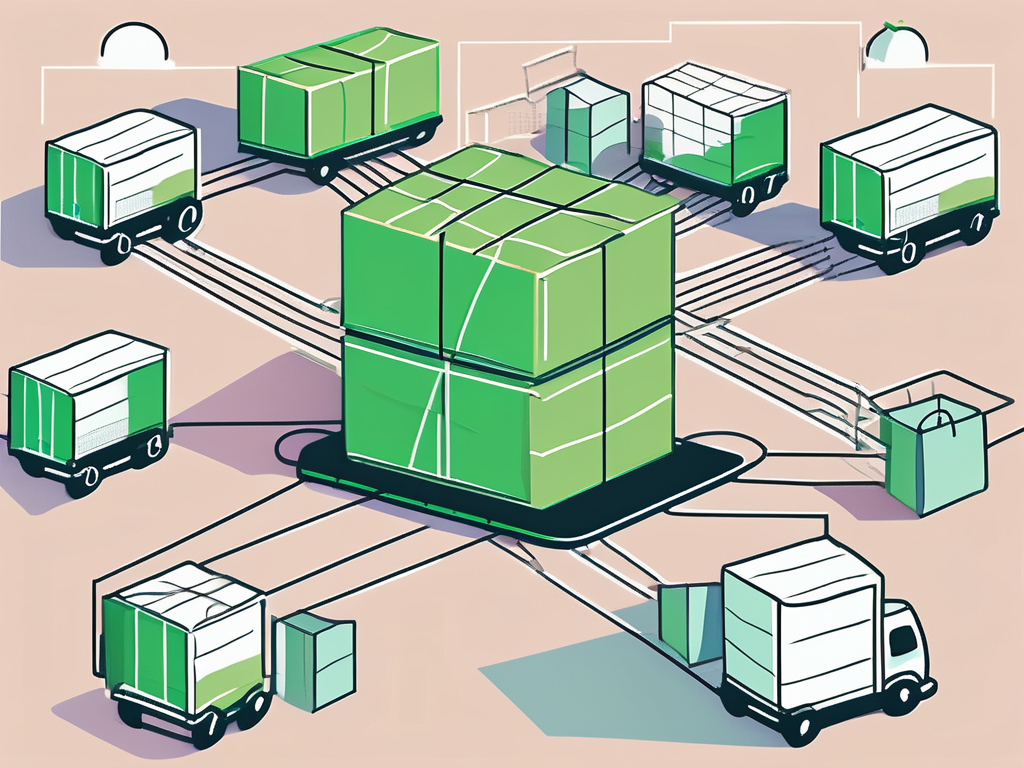
Streamline Ecommerce Logistics with Great Shopify Shipping Partners

Prevent Shipping Damage In 5 Simple Steps
- April 2025 (21)
- March 2025 (26)
- February 2025 (26)
- January 2025 (37)
- December 2024 (16)
- November 2024 (23)
- October 2024 (22)
- September 2024 (27)
- August 2024 (9)
- July 2024 (8)
- June 2024 (5)
- May 2024 (8)
- April 2024 (8)
- March 2024 (6)
- February 2024 (6)
- January 2024 (5)
- December 2023 (3)
- November 2023 (3)
- October 2023 (5)
- September 2023 (4)
- August 2023 (2)
- July 2023 (1)
- June 2023 (4)
- March 2023 (2)
- October 2022 (1)
- September 2022 (5)
- August 2022 (4)
- July 2022 (7)
- June 2022 (4)
- May 2022 (4)
- April 2022 (6)
- March 2022 (2)
- February 2022 (1)
- January 2022 (3)
- December 2021 (2)
- November 2021 (4)
- October 2021 (2)
- September 2021 (5)
- August 2021 (4)
- July 2021 (4)
- June 2021 (3)
- May 2021 (2)
- April 2021 (3)
- March 2021 (3)
- February 2021 (3)
- January 2021 (2)
- December 2020 (4)
- November 2020 (2)
- October 2020 (4)
- September 2020 (2)
- July 2020 (5)
- June 2020 (4)
- May 2020 (2)
- April 2020 (2)
- March 2020 (4)
- February 2020 (1)
- December 2019 (1)
- May 2018 (1)
- March 2018 (2)
- February 2018 (3)
- January 2018 (3)
- November 2017 (3)
- July 2017 (4)
- March 2017 (3)
- February 2017 (5)
- January 2017 (3)
- December 2016 (4)
- November 2016 (6)
- October 2016 (6)
- October 2015 (1)
- September 2015 (1)
- June 2015 (3)
- May 2015 (3)
- August 2014 (1)
- July 2014 (1)
- March 2014 (1)
- February 2014 (1)