Share this
Follow These Advanced Best Practices for WooCommerce Success
by Shipfusion Team on Sep. 19, 2024

Running a successful WooCommerce store requires more than just basic ecommerce strategies. WooCommerce’s direct integration with WordPress and flexible architecture means you can do much more to optimize your store's performance. Below, we'll explore advanced best practices for WooCommerce to ensure you’re leveraging this platform to its fullest potential.
WooCommerce Best Practices for Performance Optimization
While fast loading times are critical for any online store, WooCommerce requires specific attention to performance due to its integration with WordPress. Start by selecting a WooCommerce-optimized hosting provider, such as WP Engine or Kinsta, which offer server environments tailored specifically for WordPress/WooCommerce stores. These hosts provide advanced caching solutions, automatic updates, and scalable infrastructure to handle traffic surges.
Another key tactic is utilizing object caching via Redis or Memcached, which significantly reduces database load, improving response times for dynamic content. Minifying CSS, JavaScript, and HTML files using tools like Autoptimize can also reduce the overall page size, while leveraging lazy loading for images ensures only visible images load, improving perceived performance.
Moreover, WooCommerce-specific caching plugins like W3 Total Cache or LiteSpeed Cache offer dedicated WooCommerce optimizations that account for dynamic elements like shopping carts or checkout pages, which shouldn’t be cached. Database optimization tools, such as WP-Optimize, help clean up your database by removing unnecessary post revisions, spam comments, and transients that can slow down your store.
WooCommerce Best Practices for User Experience
WooCommerce offers a unique level of customization through WordPress, but optimizing user experience (UX) requires more than choosing a responsive theme. Start by customizing the WooCommerce checkout process. The default WooCommerce checkout page can be lengthy, which often leads to abandoned carts. Use plugins like WooCommerce Direct Checkout or Checkout Field Editor to simplify this process, reducing unnecessary fields and steps.
Consider implementing a multi-step checkout using a plugin like WooCommerce MultiStep Checkout Wizard to make the process more digestible for users. You can also enable guest checkout to avoid forcing users to create an account, further streamlining the process.
For enhanced product discovery, use AJAX-powered search plugins, such as WooCommerce Product Search, to allow users to instantly find products without reloading the page. Enhance product pages with 360-degree images or zoom-in functionality, using plugins like WooThumbs, which provide a more interactive experience for customers. Additionally, consider integrating dynamic pricing plugins like WooCommerce Dynamic Pricing & Discounts to offer personalized discounts based on user behavior or purchase history.
WooCommerce Best Practices for SEO
WooCommerce is SEO-friendly out of the box, but to fully capitalize on its SEO potential, you need to implement advanced strategies that go beyond basic optimizations. Begin by using structured data (schema markup) to help search engines understand your product pages better. Plugins like Schema Pro or WooCommerce SEO by Yoast automatically add rich snippets to your product listings, improving visibility for key details like price, stock status, and reviews in search engine results pages (SERPs).
Another WooCommerce-specific strategy is optimizing your product pages, which are often overlooked. Create unique, keyword-optimized content for each category page, focusing on long-tail keywords and user intent. WooCommerce allows you to add custom meta titles and descriptions for these pages, so make sure to include compelling calls to action and target keywords to enhance discoverability.
Additionally, WooCommerce’s default URL structure can be optimized. Use a plugin like Permalink Manager to remove unnecessary elements like “/product” or “/product-category” from URLs. This creates cleaner, shorter URLs that are more SEO-friendly. Make sure to use canonical tags for product variants (color, size, etc.) to avoid duplicate content issues, which can negatively affect your SEO rankings.
Regularly monitor the SEO health of your WooCommerce store using tools like Ahrefs or SEMrush, which can identify broken links, crawl issues, or missing meta tags. Lastly, take advantage of WooCommerce’s integration with Yoast SEO or Rank Math to manage SEO sitewide and for individual products and categories, ensuring your entire store is optimized for search engines.
WooCommerce Best Practices for Analytics
WooCommerce offers built-in reporting, but for more granular insights, consider using the WooCommerce Google Analytics Pro plugin. This integration allows you to track advanced metrics like product impressions, checkout behavior, and enhanced eCommerce reports directly in Google Analytics. Use these insights to understand how visitors are interacting with your store, where they drop off, and which products drive the most conversions.
For more detailed insights, connect your WooCommerce store with Google Tag Manager, which gives you the flexibility to track custom events such as video views, button clicks, or cart interactions without modifying your website’s code. Combine this data with WooCommerce’s Product Sales Report or Customer Insight plugins to analyze customer lifetime value, repeat purchase rates, and other critical metrics that drive long-term growth.
Implement A/B testing for product pages, checkout flow, and promotions using tools like Google Optimize or WooCommerce Split Orders to determine which versions yield the best conversion rates. Continuously iterating on your store’s design and content based on data-driven insights is key to improving sales and customer retention.
WooCommerce Best Practices for Marketing
Beyond basic marketing practices like email and social media, WooCommerce offers opportunities for more advanced strategies. For example, retargeting with Facebook and Google Ads can bring back visitors who abandoned their carts. WooCommerce Facebook Integration syncs your store’s catalog with Facebook and Instagram so you can run dynamic retargeting ads that show visitors the exact products they viewed.
Another powerful strategy is affiliate marketing. WooCommerce integrates with tools like AffiliateWP to create a robust affiliate program where influencers or customers can promote your products in exchange for commissions. This can be a cost-effective way to drive traffic and increase sales.
Maximize customer retention using automated marketing tools like AutomateWoo or WooCommerce Follow-Ups. These plugins allow you to set up complex workflows, such as sending personalized emails to customers who haven’t made a purchase in a while, or offering post-purchase upsell recommendations based on previous orders. Pair these with SMS marketing plugins like YITH WooCommerce SMS Notifications for an omnichannel approach to customer communication.
WooCommerce Best Practices for Back-End Operations
Efficient operations are crucial for scaling a WooCommerce store, especially as your business grows. Start by using inventory management systems to sync your WooCommerce store’s inventory in real-time across multiple sales channels. These systems can handle low-stock alerts, automatic purchase orders, and even warehouse management, helping you avoid overselling and streamline fulfillment.
If you offer subscription-based products, WooCommerce Subscriptions allows you to manage recurring billing, customer account management, and automated renewals. This feature is essential for businesses offering digital memberships, SaaS products, or subscription boxes.
Finally, ensure your payment and tax handling is optimized. WooCommerce offers extensive payment gateway options, including Stripe, PayPal, and Square, but if you operate in multiple regions, you’ll also need WooCommerce Tax or Avalara for automated tax calculations. These integrations handle complex tax rules – help that’s especially important for stores selling globally.
The Value of Working with a Reputable 3PL for WooCommerce Stores
As your WooCommerce store grows, managing logistics and fulfillment can become increasingly complex. Outsourcing your warehousing, packaging, and shipping to a reputable third-party logistics provider (3PL) can significantly enhance efficiency, allowing you to focus on scaling your business rather than getting bogged down in operational details.
Not all potential partners are made equal, though. It’s worth doing some research to find the best 3PL for your business’ individual needs and tech stack. Reputable service providers will be able to back themselves up with tangible proof of high performance across multiple supply chain key performance indicators (KPIs).
WooCommerce Best Practices for Security and Compliance
WooCommerce stores handle sensitive customer data, so securing your store is critical. Start with implementing SSL certificates to encrypt customer information during transactions. Use security plugins like Wordfence or Sucuri Security to protect against malware, brute force attacks, and other security threats.
Given the nature of online transactions, ensure your store is PCI-DSS compliant, especially if you're handling credit card payments directly. WooCommerce supports tokenized payments, meaning customer credit card details are not stored on your server, reducing liability and improving security.
For GDPR compliance, use WooCommerce GDPR plugins to manage customer data requests, display cookie consent notices, and anonymize data after a certain period. Keeping up with privacy regulations is essential for maintaining customer trust and avoiding fines.
Pair These Best Practices for WooCommerce with Stellar Fulfillment
For WooCommerce merchants seeking a reliable logistics partner, Shipfusion stands out as a robust 3PL solution tailored for ecommerce growth. Shipfusion offers seamless integration with WooCommerce, providing real-time inventory management, ecommerce order fulfillment, and shipping automation. By partnering with Shipfusion, you can leverage a network of strategically located fulfillment centers for faster shipping times and lower costs for customers.
Our scalable, tech-driven infrastructure allows you to handle fluctuating demand with ease, while advanced lot tracking and transparent reporting keep you informed every step of the way. For WooCommerce stores looking to streamline operations, enhance customer satisfaction, and scale effectively, Shipfusion provides the expertise and tools necessary to drive success. Learn more by contacting a member of our team today.
Share this
You May Also Like
These Related Articles
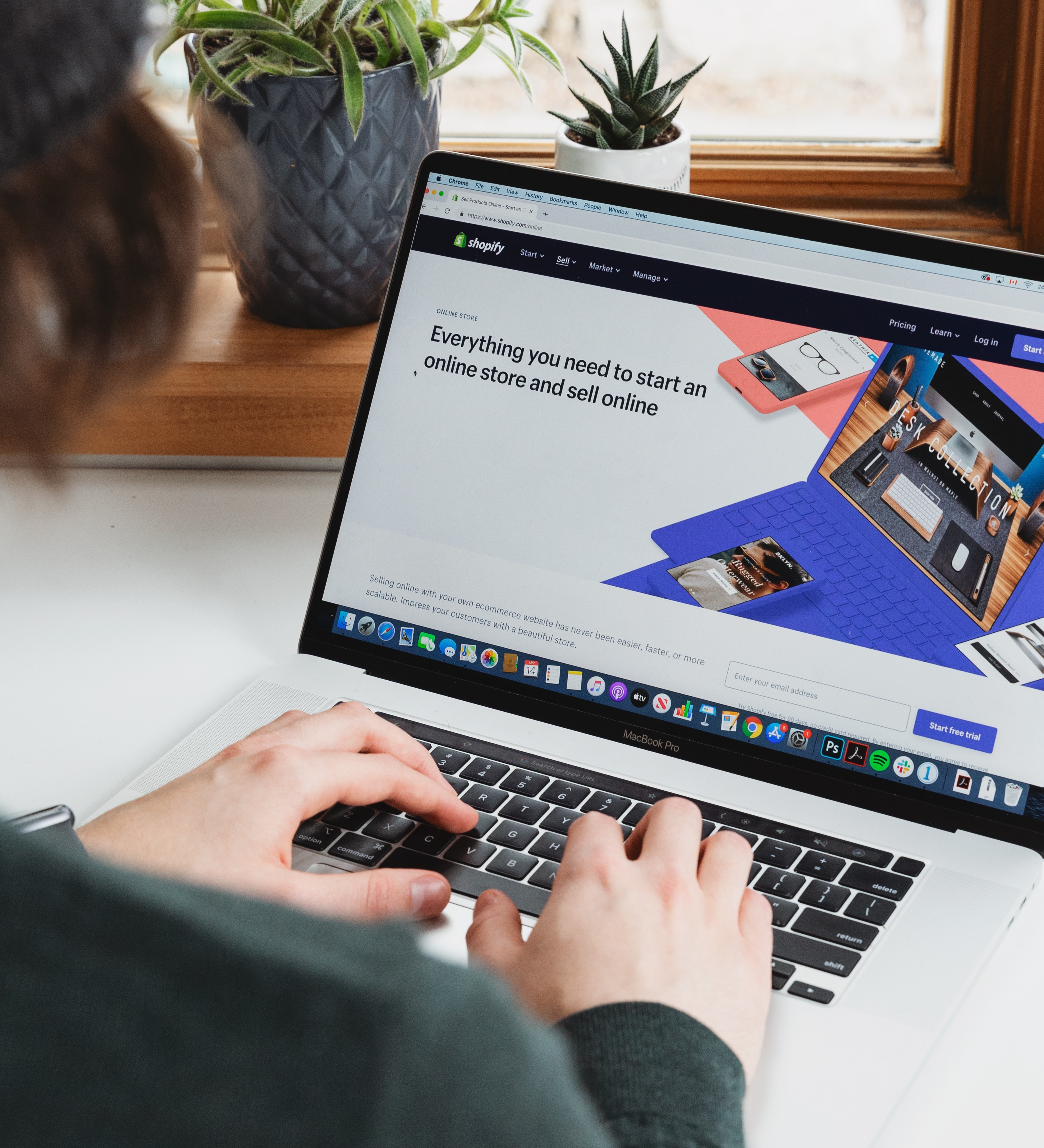
Best Ecommerce Platforms for Small Businesses
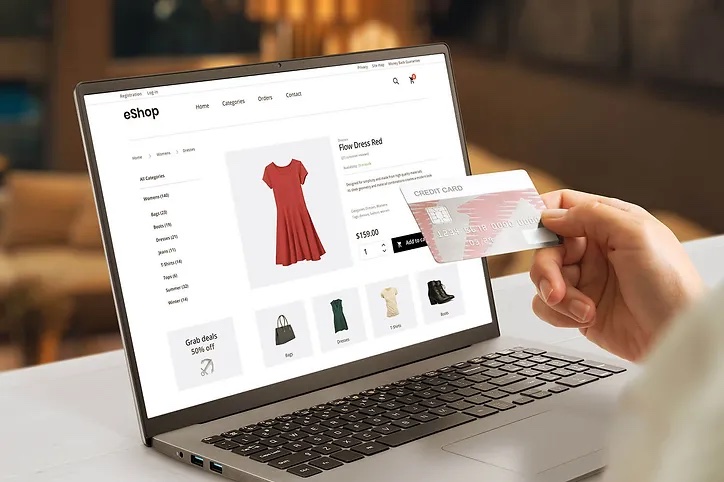
Product SEO: Best Practices for Ecommerce

How to Sell On Facebook as a Business In 2025
- April 2025 (18)
- March 2025 (26)
- February 2025 (26)
- January 2025 (37)
- December 2024 (16)
- November 2024 (23)
- October 2024 (22)
- September 2024 (27)
- August 2024 (9)
- July 2024 (8)
- June 2024 (5)
- May 2024 (8)
- April 2024 (8)
- March 2024 (6)
- February 2024 (6)
- January 2024 (5)
- December 2023 (3)
- November 2023 (3)
- October 2023 (5)
- September 2023 (4)
- August 2023 (2)
- July 2023 (1)
- June 2023 (4)
- March 2023 (2)
- October 2022 (1)
- September 2022 (5)
- August 2022 (4)
- July 2022 (7)
- June 2022 (4)
- May 2022 (4)
- April 2022 (6)
- March 2022 (2)
- February 2022 (1)
- January 2022 (3)
- December 2021 (2)
- November 2021 (4)
- October 2021 (2)
- September 2021 (5)
- August 2021 (4)
- July 2021 (4)
- June 2021 (3)
- May 2021 (2)
- April 2021 (3)
- March 2021 (3)
- February 2021 (3)
- January 2021 (2)
- December 2020 (4)
- November 2020 (2)
- October 2020 (4)
- September 2020 (2)
- July 2020 (5)
- June 2020 (4)
- May 2020 (2)
- April 2020 (2)
- March 2020 (4)
- February 2020 (1)
- December 2019 (1)
- May 2018 (1)
- March 2018 (2)
- February 2018 (3)
- January 2018 (3)
- November 2017 (3)
- July 2017 (4)
- March 2017 (3)
- February 2017 (5)
- January 2017 (3)
- December 2016 (4)
- November 2016 (6)
- October 2016 (6)
- October 2015 (1)
- September 2015 (1)
- June 2015 (3)
- May 2015 (3)
- August 2014 (1)
- July 2014 (1)
- March 2014 (1)
- February 2014 (1)