Share this
How to Succeed With TikTok Ecommerce In 2024
by Rin Mosher on Dec. 21, 2023

TikTok's meteoric rise to stardom has transformed the social landscape, and in doing so, the way brands promote themselves online. TikTok Shop is just the latest example of how changing trends can create new ways for businesses to advertise and sell their products. In this article, we explore the topic of TikTok ecommerce, outlining the various tools and strategies brands can use to make the most of TikTok's burgeoning opportunities today.
Why Your Business Should Make TikTok Ecommerce a #1 Priority
TikTok's social network currently comprises more than 1.7 billion users, and that number grows by the day. Its rise to mainstream popularity has outpaced those of other apps like Facebook and Instagram, which both took years to gain their current statuses. People with TikTok on their phones are reported to use it very frequently - roughly 29% of active users open the app every single day.
TikTok's popularity brings relevance to brands that want to reach new, younger customers. Despite being ranked sixth across the board, it's currently the number one social media app used by individuals aged 16-25. Generation Z makes up about 60% of TikTok's active user base, while millennials follow close behind.
These demographics are proven to be the most tech-savvy and ecommerce-friendly shoppers to date. They were born into a world where online checkouts are the norm and their preferences are driven by convenience. That’s exactly what TikTok offers, now more than ever with the release of its built-in Shop features.
What Is TikTok Shop?
TikTok Shop is a social commerce platform nested within the social media app TikTok. It allows online merchants to create their own virtual storefronts and catalogs through which users can browse and directly purchase physical products. Links to products can also be directly embedded within videos on the app to make it easier for viewers to buy what they see in their content feeds.
TikTok Shop launched for US-based users in September 2023 after originally being available to merchants in Europe and Asia. The new social commerce platform follows in the footsteps of other major players in the space who have already established their own in-app shopping tab spaces, selling features, and product advertisement options.
How TikTok Ecommerce Is Made Easier With Shop
The beauty of TikTok Shop is that everything stays in one place. With TikTok Shop, sellers can manage their inventory and orders using the same tools they’re already familiar with, such as Shopify or BigCommerce, while users aren’t forced to go through as much trouble during their shopping journey. Payment capabilities in the app itself remove the need for separate tabs and make it more convenient for people to make purchases.
How to Use TikTok for Ecommerce Success
Using TikTok strategically can create business and sales opportunities for ecommerce brands. But those opportunities aren’t guaranteed just by being on the app. TikTok ecommerce success is a matter of putting the right strategies in place from the get-go.
Setting up a TikTok Shop account is just the beginning; after an online store has been connected, you'll still need to get products out in front of shoppers and keep them engaged. Use these tools, tips, and resources to get off to a strong start.
1. Use Content to Reach Your Audience
On TikTok, content is currency. It's what people open the app looking for and is likewise what makes them stay. Your content should be creative, entertaining, and above all else, sales-generating. Taking the time to create specialized content for your audience can help you better engage them and build a loyal following, which will then play a big part in driving ecommerce sales.
Strategically Select the Types of Content You Create
TikTok is primarily a video-sharing platform, but that’s far from the only medium you have when it comes to connecting with audiences on the app. TikTok accommodates several different types of content, from regular video clips to ecommerce-specific product catalog features.
In-Feed Videos: In-feed videos appear in users’ ‘Following’ and ‘For You Page’ feeds, and can range from 3 seconds to 10 minutes long.
In-feed videos are versatile enough to be used for virtually anything. You could make a long-form video touting the results of a product for a particular demographic or make a short-form video showing how easy it is to use. The options are limitless, while TikTok’s offering of in-app editing tools is always growing.
Text Posts: Set against a background and sound of your choosing, text posts offer an easy way to get simple written messages out to followers.
You might use text posts to announce organizational updates like changes to shipping policies and business leadership, or as a means of sharing quotes and funny updates. A broad range of styling tools makes it easy to frame whatever you have to say the right way.
TikTok LIVEs: TikTok LIVE allows you to broadcast events and discussions to followers in real time. TikTok LIVEs are well suited for creating interactive and engaging experiences with viewers. Q&A sessions, product reviews, and behind-the-scenes looks at the creative process provide a great opportunity to showcase products and services with instant feedback.
New TikTok LIVE Shopping features allow merchants to display items to viewers in real time. You can use this to create your own ‘Shopping Channel’ experience or as a way to connect what’s being shown on the stream to actual items in a catalog.
Stories: TikTok Stories are short-form posts that only remain visible to the public for a period of 24 hours.
The short-lived nature of Stories is perfect for promoting time-sensitive offers and sales. TikTok even has a Countdown Sticker Interactive Add On to make things all-the-more pressing for buyers.
Leverage User Generated Content
User Generated Content (UGC) is a form of marketing that involves turning customer-created content into promotional material. This can be done in a variety of ways, from encouraging people to post reviews or testimonials on your products or services to asking customers to submit their own content such as videos, photos, and reviews.
UGC has an excellent ability to get people talking about products, grow hashtags and mentions, and increase overall brand awareness. Just ask @JVNHair - the hair care company draws thousands of new followers to its account by reposting customer-made videos. They illustrate the diversity that JVN’s brand aims to promote while providing social proof of product quality.
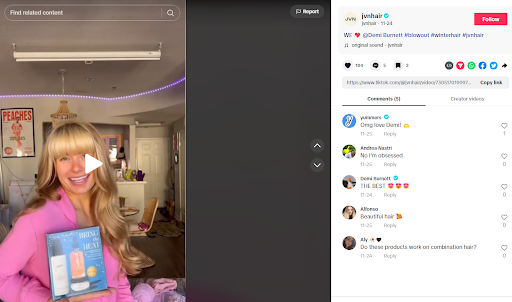
UGC can be sourced directly from customers or through TikTok’s Creator Marketplace. Connected to the TikTok app, the Creator Marketplace enables business owners to find and work with product promoters from around the world.
Partnerships made through the network are official to TikTok and facilitated with built-in campaign management and reporting tools. An ability to search for creators that cater to more than 150 markets in over 50 different languages provides an unprecedented amount of control over who you influence with UGC and how.
Organize Content Well
The types of content you publish shouldn’t just be diverse and strategically selected, but also well-organized. It's best to manage things as if people are seeing your profile for the first time, every time.
This will give people an easy way to find information and allow them to build an understanding of who your brand is and what you’re all about. For example, if you are a fashion outlet, try to break up your posts into categories like new arrivals, behind-the-scenes looks at your team, or influencers wearing products.
Take @TheOrdinary as an example. The wildly popular skincare products company creates playlists to pin groups of topic-specific videos to the top of its profile page. With relevant answers and guidance available in one place, potential customers are enabled to make their first purchase with confidence.
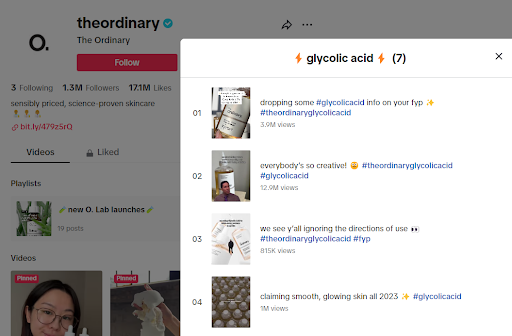
Tap Into the Potential of Hashtags and In-Video SEO
TikTok's hashtags can be considered an organizational system in and of itself, defining content by short phrases and words. Using them properly makes it easier for people to find what they’re searching for while simultaneously boosting the visibility of your brand and posts.
Ecommerce businesses can leverage hashtags in several ways. Depending on your objectives, you might use them to showcase new products or highlight specific product categories such as ‘#tshirts’ or ‘#accessories’. You could also build a hashtag around an event like a sale, or use trending hashtags that are relevant to your industry.
Deploying hashtags the right way increases the chances of your content showing up where it’s most relevant, including on the For You Page of users who engage with videos in the same category.
Adding text to your videos further improves content visibility by providing context for TikTok’s algorithm to use when recommending videos. Part of this algorithm involves a keyword-based system that organizes posts based on the terms they contain. This goes for both post descriptions and text in videos themselves. Apply what you know about SEO to target specific audiences with relevant pieces of content.
2. Make Ads a Part of Your Strategy
While organic content forms the basis of a strong TikTok ecommerce presence, ads are necessary to supplement your organic efforts and bring in extra business.
Understand the Different Types of Ads TikTok Offers
Similarly to other social media platforms like Facebook or Instagram, paid ads on TikTok are mixed in with the organic content feed, known on TikTok as the For You Page.
TikTok offers several types of ad placements on its platform. Each of these placements has a slightly different purpose and offers its own advantages beyond offering extra exposure.
In-Feed Ads: In-feed ads are the most commonly used ad format on TikTok. These are placed directly in between users’ feeds, appearing as short videos or images. They usually feature a call to action (CTA) at the end, such as “swipe up” to visit a website.
Spark Ads: TikTok Spark ads use existing content from a brand's account to create an ad that is shown to users on the TikTok For You Page. These placements look very similar to regular posts, with the only real differences being a small 'Sponsored' banner and the option to add a CTA button.

Image courtesy of TikTok
TopView Ads: TopView ads are similar to in-feed ads but specifically appear when users launch the TikTok app. Placements can be either a video or an image that takes up the entire screen. The goal here is to grab users’ attention before they have a chance to engage with anything else.
LIVE Shopping Ads: LIVE ads promote TikTok LIVEs by placing broadcasts in between regular video content on the For You Page. You can use LIVE ads to promote your products with the TikTok LIVE shopping feature.
Branded Hashtag Ads: Branded hashtag ads help promote user-generated content campaigns. Usually limited to a specific time period, these initiatives encourage users to post content related to hashtags that tie back to a business’ profile. This is an effective way for brands to engage with their audience and create a sense of community.
Example
Chipotle’s #GuacDance challenge prompted thousands of users to bust a move for free guacamole on National Avocado Day.
@brentrivera When guacamole is free @chipotle when you order online/in-app on July 31st😍 #GuacDance ad
♬ The Guacamole Song - Dr. Jean
Consult the Creative Center
TikTok’s Creative Center is an amazing resource for brand owners who want to learn more about how the app’s content, feed, and ecommerce features work.
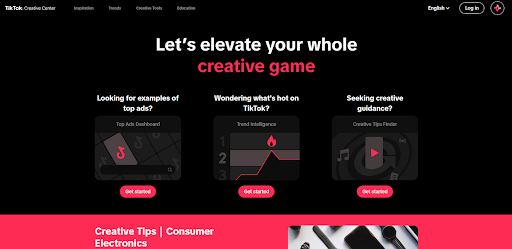
Far from a typical FAQ page, the Creative Center offers advice that ecommerce entrepreneurs can use to their advantage as they strive for popularity on TikTok. There’s an abundance of data available for insights into current trends, top-performing sounds, hashtags, and more.
The ‘Top Ads’ dashboard displays TikTok’s best-performing auction ads to give you a better understanding of who’s doing well and why. Results can be broken down through multiple filters, including country, industry, language, objective, format, and KPIs. You’re even given the option to search based on keywords and brand names, which is invaluable for competitor analysis.
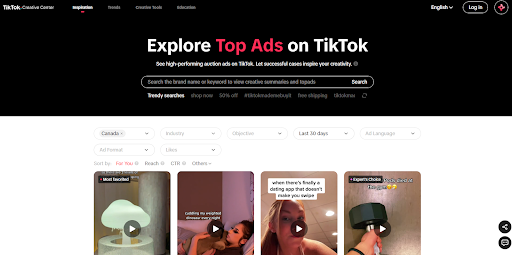
3. Study Your Audience With Analytics Tools
Ads and organic content are only as effective as they are well-informed. Thankfully, TikTok has a wide range of analytics and reporting tools that can give you insight into the performance of your content for better results. By keeping tabs on who is engaging with what you create most, you can adjust both marketing efforts and products to be more appealing.
Post Analytics
Post analytics give account owners an overview of their content’s performance over a period of up to 60 days. Accessible through ‘Creator tools’ > ‘Analytics’, you'll have access to a dashboard that reports key metrics like follower growth, video and profile views, likes, comments, and shares. This is also where analytics for LIVE broadcasts are shown - specifically broken down into attributable followers, views, streaming time, and earnings.
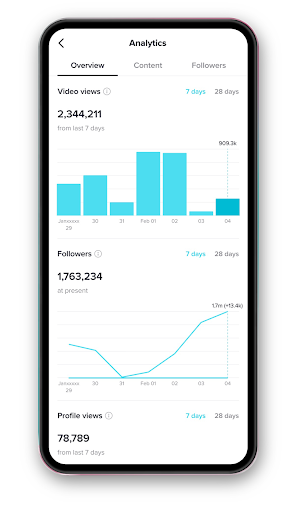 Image courtesy of TikTok
Image courtesy of TikTok
This space is great not only for the insight into performance that it provides but also for the ability to compare data from multiple posts and cross-reference key metrics. After comparing this data, you might notice interesting trends that are hard to identify through the notification center alone. For instance, one month's top uploads could have something in common, like the use of particular hashtags or sounds. Knowing what has driven the success of past content can help you create future content that's even better at selling what your ecommerce store has to offer.
TikTok Ads Manager
TikTok Ads Manager is a control and command center for paid advertising campaigns on the TikTok app. Exclusively available to business accounts, it's where your brand's admin team will go to launch, modify, and manage ads.
The Ads Manager has a range of settings and targeting options that help you determine who sees your ads, when they see them, and how long and often they're seen. Its functionalities extend beyond just setting up campaigns to include comprehensive analytics and optimization capabilities.
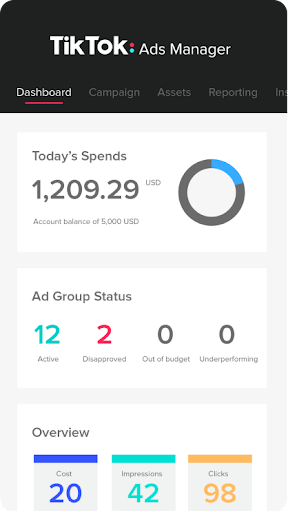 Image courtesy of TikTok
Image courtesy of TikTok
Using the Ads Manager, you have the power to track a broad range of metrics such as impressions, clicks, conversions (or purchases), cost per result (CPR), average order value (AOV), and return on ad spend (ROAS). This data can be used to determine the success of individual campaigns and track trends in users’ buying behavior.
The reporting dashboard allows you to apply dimensions like objective, target country, and gender for an even deeper look into performance. You can also save reports as templates for future use and export them as PDFs or Excel files to be shared with other stakeholders.
TikTok Pixel
The TikTok Pixel is a tiny piece of code designed to be installed on websites to measure, optimize, and build audiences for in-app ad campaigns. It's not required of TikTok Shop owners, however highly recommended if you want full insight into the connection between your online store and TikTok business profile. With a pixel in place, it becomes much easier to follow customers through the buying process as they engage with content on both channels.
The installation process looks different across ecommerce platforms, so it's recommended to do some research before getting started. The pixel itself can be accessed via TikTok Ads Manager, which is available to all users who have an active ad account. From there, it's simply a case of following the instructions for setup and installation.
Once set up correctly, you'll be able to track events (like product views or purchases) in the pixel dashboard and create custom audiences based on various criteria. This is great for creating retargeting campaigns and for targeting users who are more likely to convert.
How to Sell on TikTok Shop
TikTok isn't just easy to get drawn into for hours at a time - it's also incredibly easy to start using as an ecommerce business owner.
Begin by signing up for a Seller account. TikTok currently limits sign-ups to businesses based in the United States, so you'll need to have a local phone number in order to proceed.
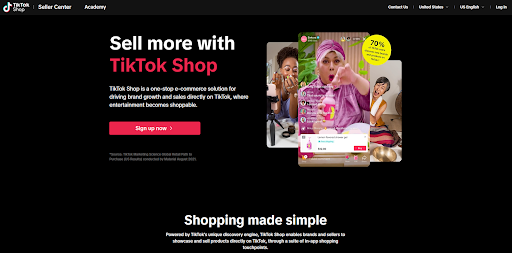
Be prepared to also supply US company registration documents and a passport or driver's license to validate the application. The review process usually takes two to three days, after which approved brand owners can link their company bank account to the app and start selling.
Signing up through the TikTok Shop link provided above will automatically grant your account business features. Existing accounts can also apply to become TikTok Shop vendors through the 'Switch to Business Account' option in the 'Manage Account' settings page.
Plan Ahead by Partnering with a 3PL Fulfillment Company
When purchases start pouring in, you'll want to make sure you have the proper logistics in place to fulfill all of those TikTok Shop orders. A Third-Party Logistics (3PL) service provider can be an asset in this regard. They enable brands to outsource the complicated parts of running an ecommerce business - namely fulfillment, storage, shipping, and returns - to specialists.
Although relatively new compared to other social commerce platforms, TikTok Shop is quickly proving itself to be a lucrative sales channel for ecommerce businesses. The best way to get started is by partnering with an ecommerce fulfillment expert already familiar with TikTok - or better yet, one that has an integration with TikTok Shop fulfillment like Shipfusion. Our flexible solutions empower ecommerce brands to consistently fulfill orders at scale, whether they’re from TikTok or an entirely different channel. Reach out to a member of our team to learn more.
Share this
You May Also Like
These Related Articles

The Best Social Commerce Platforms with Benchmarks

How to Sell On Facebook as a Business In 2024
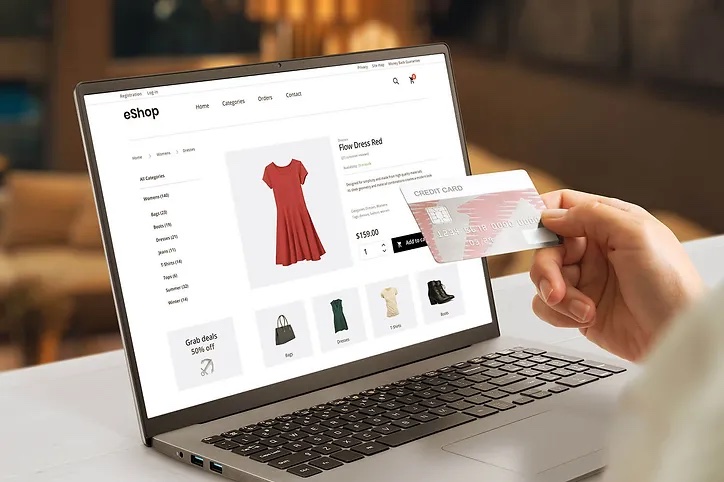
Product SEO: Best Practices for Ecommerce
- April 2024 (8)
- March 2024 (5)
- February 2024 (5)
- January 2024 (5)
- December 2023 (4)
- November 2023 (2)
- October 2023 (5)
- September 2023 (4)
- August 2023 (2)
- July 2023 (1)
- June 2023 (4)
- May 2023 (1)
- March 2023 (2)
- February 2023 (1)
- October 2022 (1)
- September 2022 (5)
- August 2022 (4)
- July 2022 (7)
- June 2022 (4)
- May 2022 (5)
- April 2022 (7)
- March 2022 (2)
- February 2022 (1)
- January 2022 (3)
- December 2021 (2)
- November 2021 (4)
- October 2021 (2)
- September 2021 (5)
- August 2021 (4)
- July 2021 (5)
- June 2021 (4)
- May 2021 (2)
- April 2021 (3)
- March 2021 (3)
- February 2021 (3)
- January 2021 (2)
- December 2020 (4)
- November 2020 (2)
- October 2020 (4)
- September 2020 (2)
- August 2020 (1)
- July 2020 (6)
- June 2020 (5)
- May 2020 (2)
- April 2020 (2)
- March 2020 (4)
- February 2020 (1)
- December 2019 (1)
- May 2018 (1)
- March 2018 (2)
- February 2018 (3)
- January 2018 (3)
- November 2017 (3)
- July 2017 (4)
- March 2017 (3)
- February 2017 (5)
- January 2017 (3)
- December 2016 (4)
- November 2016 (6)
- October 2016 (6)
- October 2015 (1)
- September 2015 (1)
- June 2015 (3)
- May 2015 (3)
- August 2014 (1)
- July 2014 (1)
- March 2014 (1)
- February 2014 (1)